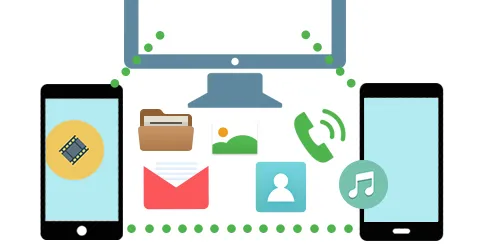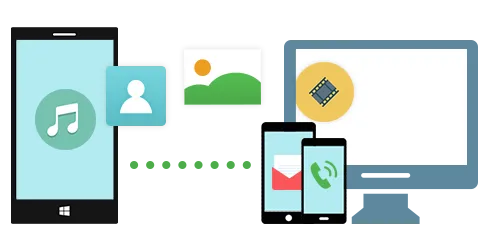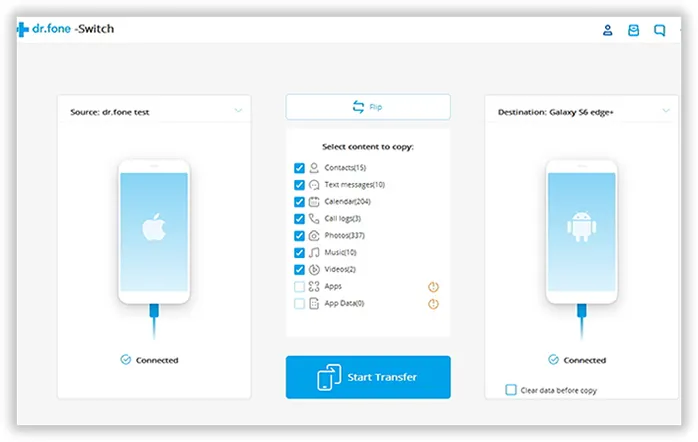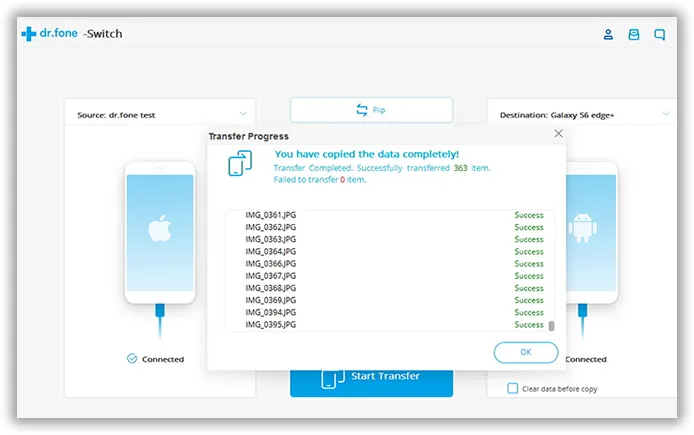It is a common practice to sell or give away the old phone when getting a new one. However, no one is willing to exposure his or her private information to others even for those ones you are familiar with, right? This is no more a problem with the help of TunesBro Phone Transfer. It has a built-in module to permanently erase all content and settings on a target device. After that, no one would steal a single piece of information from that device. Your privacy is well guarded.
The Most Reliable and Fastest Option for Migrating Data between 2 Phones
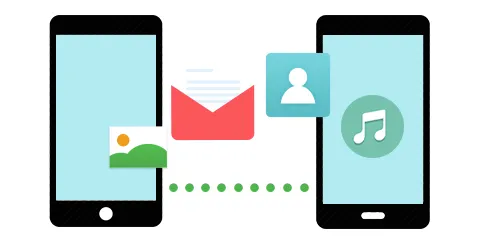
TunesBro Phone Transfer is by far the fastest program to transfer data between two smartphones. There are only 3 steps to fully copy selected items from the old device to the new one. This powerful program also has an intuitive user interface, making it super easy to understand how it actually works.
- Supported Content: Contacts, SMS, Photos, Music, App, WhatsApp etc...
- Estimated Time Frame: 5-15 minutes.
- Connection Method: USB Cable