
"Last night, when I downloaded and upgrade my iOS to new iOS 10, and all my texts and whatsapp messages were deleted inexplicably, i tried to restore my previous backup i created before and the messages and other things came back but the whatsApp chat history are still missing.Please help. "
In the world today, technological advances have reached unprecedented heights. People of all ages and class are now able to use their electronic gadgets to send, receive and store all kinds of data. Many times, this type of data spans for an extended period for instance files, text messages, photos, whatsapp messages, and much more. It is a huge loss when one losses this important information without a means to recover it. Fortunately for anyone using an iPhone, lost data can be successfully recovered.
Professional Data Recovery Rool would Be Necessary
Most iPhone users have been experiencing exactly the same problem like that. A sure way of recovering WhatsApp chat history from iPhone lost or deleted is by the use of data recovery tools. These are apps found online which are able to synchronize your lost data and hence recover it. TunesBro DiskLab for iOS is one of the best data recovery tool in the industry. This is the best method in the market yet. It is able to recover a very high amount of your data within record time. The tool is also trustworthy, and will not result in a breach of trust by revealing your personal information to anyone. Any iPhone user should put their mind at ease when they go for this option.
This application recovers files from most if not all iOS systems. When you choose this method to recover your data, there are three options available for you. These are; directly through your device, through your iTunes or through your iCloud. In addition to WhatsApp messages, you also can retreive messages, contacts, photos with easy.
This article walks you through how to retrieve WhatsApp chat history in two ways, hope they are helpful!
- Part 1: TunesBro's Way - Retrieve Deleted WhatsApp Messages from iPhone witout Backup
- Part 2: TunesBro's Way - Extract WhatsApp Text Messages from iTunes Backup to PC
Part 1: How to Retrieve Deleted WhatsApp Messages from iPhone without Backup
Step 1 Install and Launch the Program on A Computer, Connect iDevice to PC
Using this option, the first step is to download DiskLab for iOS in your computer. After this, connect your iPhone to your computer and launch it. The application will then automatically detect your iPhone . Choose 'Recovery from iOS Device' to scan your device.
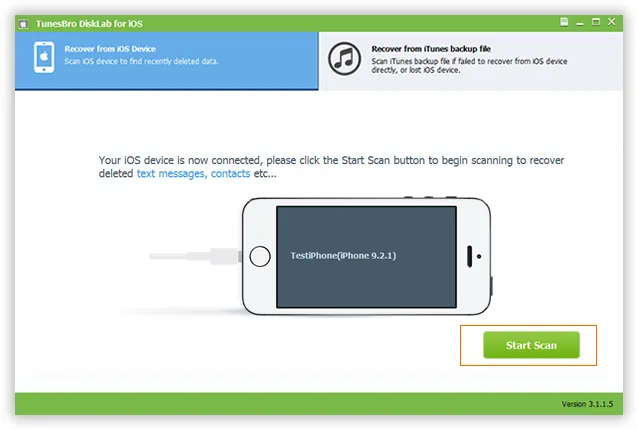
Step 2 Begin to Scan Your Device
The application will recognize your device, then click Start Scan button to let the program scan your iPhone or iPad. Wait for the scanning process to be completed and don't disconnect your device to PC, otherwise the scanning will be stopped.
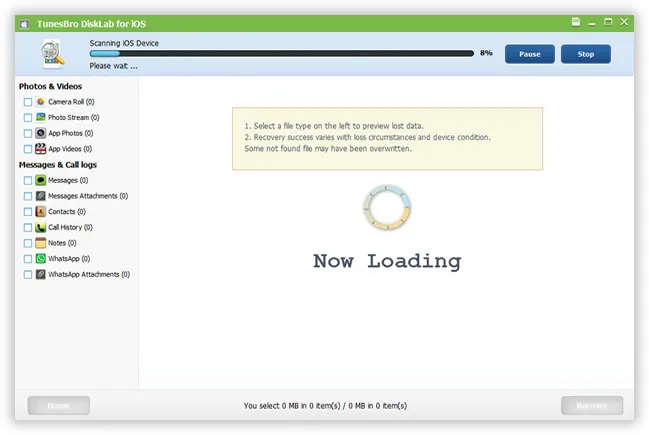
Step 3Preview and Start to Retrieve Lost WhatsApp Chat History
After the file scanning, all data will be found and displayed in categories. Preview and ticket items from category you'd like to recover, and then click "Recover" button to restore WhatsApp messages to your computer and save HTML format.
Part 2: Extract WhatsApp Messages from iTunes Backup
Note: You don't need to connect your iPhone to computer when using this recovery mode.
Step 1 Select iTunes Backup and Scan it
First of all, install and run the program, Select "Recover from iTunes Backup File" mode from the window, it will automatically detect all your previous backup files on your computer, select the backup files and click the "Start Scan" button to begin extracting iTunes backup files.
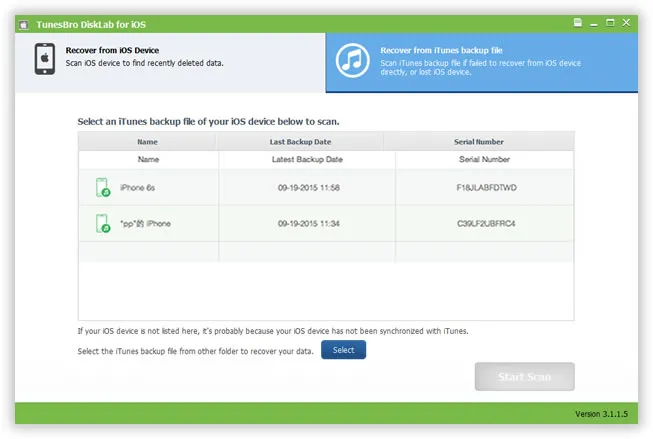
Step 2 Preview the WhatsApp Messages and Recover Selectively
After the scanning, you can preview all found WhatsApp messages and attachments from "WhatsApp" category in the screen after scanning. Tick on what you want and click "Recover" button to restore those WhatsApp messages to your PC.
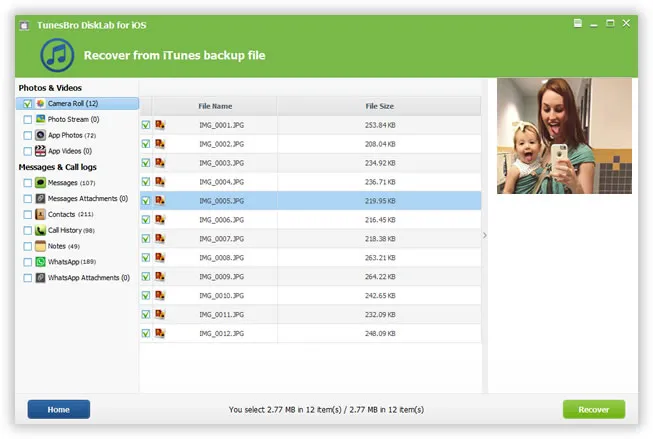
Conclusion:
I hereby conclude that regular backing up at the early stages at regular time intervals is far more convenient way rather to the recovery of the lost data at the later stages. This helps us in time consuming and its hassle free. I am sure this guide would help you recover deleted WhatsApp chat history on iPhone and iPad in simple steps. If you still find it tough to recover, write to me in the cComments with your detailed issues, I will try my best to help you out.





