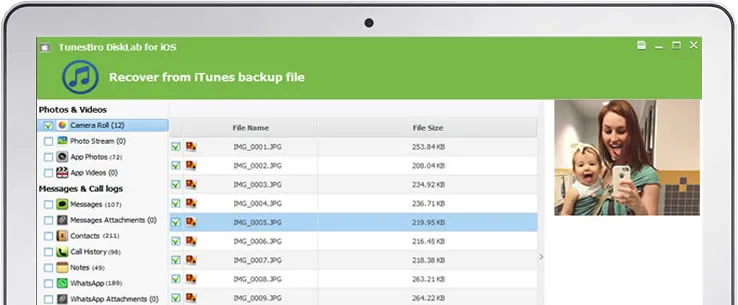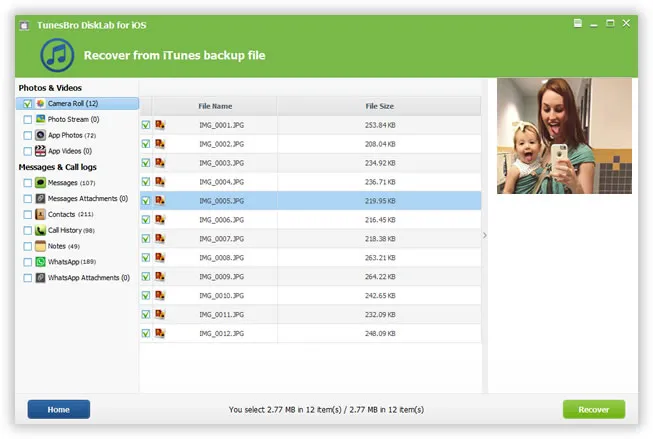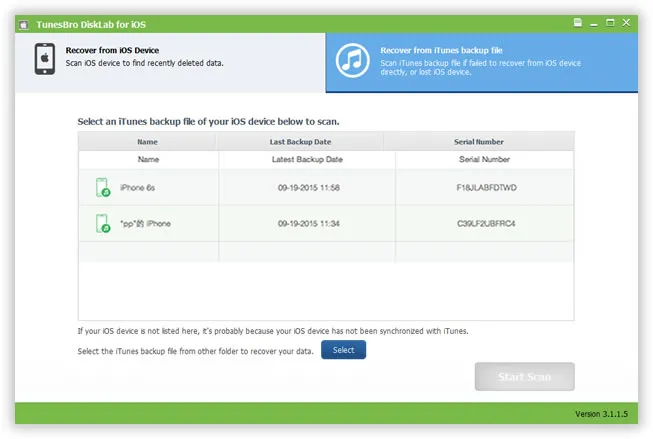Deletion Recovery
Recover all files or items deleted by intentionally or intentionally.
![]()
Crash Recovery
Retrieve all kinds of lost data completely due to app or system crashes.
![]()
Reset Recovery
Factory reset your iOS Device? Easy to restore the wiped or eased data from reset.

Restore Recovery
Device locked and need to restore it? Fully retrieved lost data after iTunes restore.
![]()