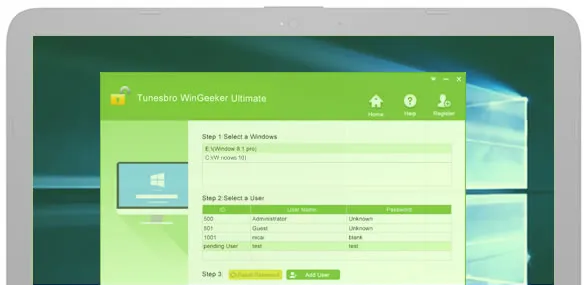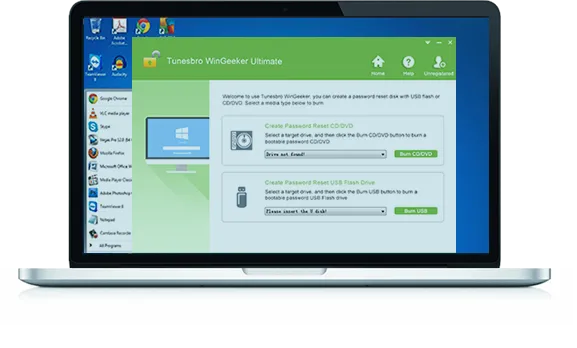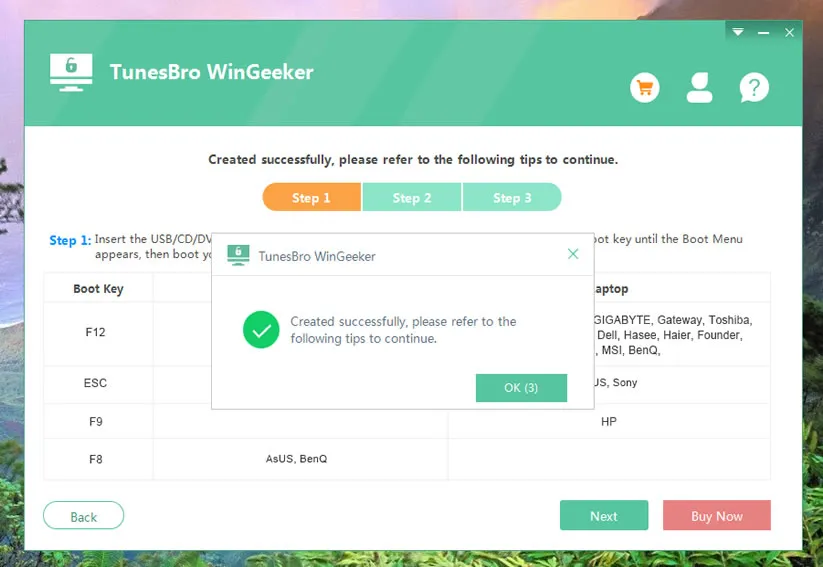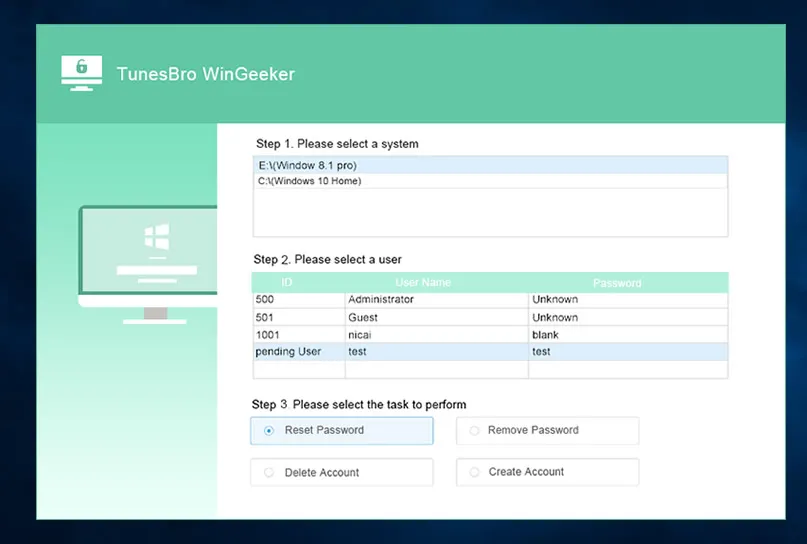Reset Password
Enables you to reset forgotten or lost administrator, Microsoft account and user password in Windows 10/8.1/8/7/XP/Vista.
![]()
Remove Password
WinGeeker tool gives you ability to directly remove password from all accounts without logining system.
![]()
Create Accounts
Create multiple accounts for your Windows without logining, the account works in the same way you create in Control Panel.

Delete Accounts
Allows you to delete any unwanted accounts without logining.
![]()