PDFGeeker utilizes sophisticated algorithms to recognize and preserve the layout of each page. Whether it's a complex table, a multi-column article, or a richly formatted brochure, PDFGeeker keeps everything in place. Font and Style Recognition: Say goodbye to the hassle of reformatting fonts and styles. PDFGeeker accurately replicates the original fonts, styles, and formatting nuances, so your documents are ready to use immediately after conversion.

Efficiency is key. PDFGeeker is designed with speed in mind, enabling you to convert documents at an impressive pace without compromising quality. Benefit from cutting-edge algorithms that accelerate the conversion process, allowing you to convert documents up to 300% faster than conventional converters.
PDFGeeker lightning-fast conversion capability lets you focus on your work without interruption. Whether you need a last-minute document conversion or are working with large batches of files, our tool ensures that your productivity remains uninterrupted.
Word Conversion: Turn your PDFs into fully formatted Microsoft Word documents, capturing every paragraph, list, and table, making them easily editable and ready for any textual adjustments.
Image Conversion: Convert PDF pages into high-resolution images in formats such as JPEG, PNG, BMP, and more, perfect for web publishing or graphic use.
Excel Conversion: Even the most detailed financial reports or data tables are converted into Excel format for further analysis.

PDFGeeker isn't just powerful and user-friendly—it's also future-proof. It is now working seamlessly with the latest macOS Sonoma. It is also fully compatible with Apple M3/M2/M1 chip, ensuring the users enjoy all the native functionalities and stability offered by Apple's most recent updates. Whether you're using a MacBook, iMac, or Mac mini, PDFGeeker is fully optimized to leverage the powerful features and sleek performance of macOS.
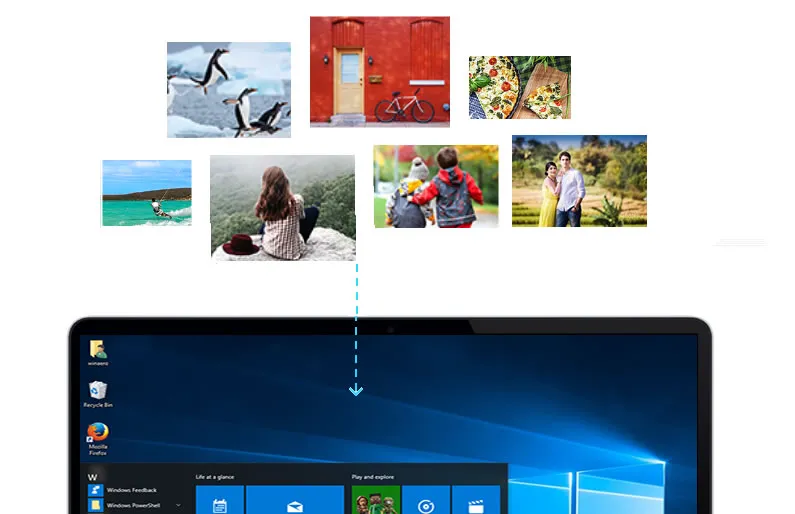
![]()
1-Click Conversion
Convert your PDF documents with just a single click. No complex operation at all.
![]()
Drag-and-Drop
Simplify your workflow with the ability to drag and drop files directly into the converter.
![]()
Bulk Conversions
Save valuable time by converting multiple PDFs at once with our batch processing capabilities.
![]()
Regular Updates
Align with macOS developments, ensuring that PDFGeeker works flawlessly with every new version.
"Ready to unlock the full potential of PDF files? Choose your preferred edition and download PDFGeeker now. "

"In the landscape of PDF conversion tools, PDFGeeker emerges as a paragon, distinguished by its exceptional fidelity in preserving layouts, its intuitive user interface, and its swift performance, even with batch processing. Compatibility with the latest macOS ensures a seamless integration for Mac users, while consistent updates and a strong emphasis on security protocols underscore its reliability. Our comprehensive evaluation reveals that PDFGeeker is not just a tool but a comprehensive solution for professionals and casual users seeking efficiency without sacrificing quality. " - SoftPeadia Editor
After trying several PDF converters, I finally settled on PDFGeeker and couldn't be happier. It's incredibly user-friendly, and I was able to start converting my documents right away without a hitch. The conversion speed is fantastic, and it doesn't lose any formatting, which is a huge plus for my work. It runs so smoothly on my MacBook with the latest macOS, and I feel secure knowing my information is well-protected. Definitely a five-star tool that I'd recommend to anyone in need of reliable PDF conversion software!
MONEY-BACK GUARANTEE
We provide a 30-Day Money Back Guarantee on all software
100% SECURE
All software is virus & plugin free.All transctions are protected by SSL.
TRUSTED BY MILLIONS
Successfully help millions of users solve data security issues.
CUSTOMER SERVICE
Email help within 24 hours & Live Chat