ISO Burner is the core foundation underlying TunesBro ISOGeeker. It currently utilizes a set of sophisticated burning algorithms to make the ISO burning process more accurate and functional. The burned disk can be booted from both UEFI based computer as well as legacy BIOS devices. So it is the ideal tool to make bootable installion media or system rescue disk. Plus, it supports 50+ USB and 20+ CD/DVD manufacturers.


Freely edit content in a given ISO image file and repack it as a new image after modification.

Quickly uncompress ISO archive from all sorts of ISO standards. Being done in seconds even with large file.

Create ISO file from local files and folders. Available making a Bootable ISO if settings configured for booting.

Copy entire content off any DVD or CD to your PC or Mac without losing data in just a few clicks.
TunesBro ISOGeeker will help you create and manage ISO disk images without losing data and in a reliable manner. Directly extract content and flexibly edit the files without having to burn them to a disk. Professionals will love the powerful tools at their disposal, and novice users will find the interface intuitive and extremely user-friendly.
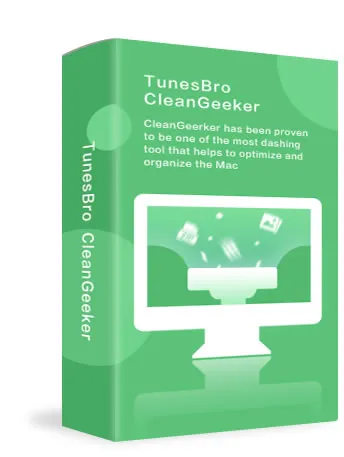

All available functions are displayed at the main screen. Super easily to find the features you want to use.

The success burning rate is over 95% according to the final test. Save a lot of time as ISO burning takes time in general.

Apply the AI algorithms to buld this amazing ISO software with much faster speed and less errors.

Reply customer email no more than 24 hours. Get instantly reply at most of time.
What Customer Says
9 Reviews ★ ★ ★ ★ ★

Kirk
Before I came across ISOGeeker, I wasted so many DVDs trying to create a bootable disk for Windows 20. I don't have to worry about that any more. Thanks, guys!

Emmett
Most ISO Burners are really hard to use for newbies like me. ISOGeeker is just so intuitive that I jumped right in and burned my first ISO file. Amazing!

June
My God! I didn't know it was this easy to add and remove files to a disk image. Usually, you have to mount it as a virtual drive or burn it to a disk before you can get to the content, but ISOGeeker takes all the pain out of the process and makes it super easy.