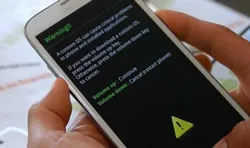HEIC conversion is becoming increasingly popular as more people buy new iPhones and get on iOS 11 devices. The format was introduced by Apple last year as a huge space-saving feature for devices running the latest iOS version. But the problem is that it's not too share-friendly. If you want to share such images with Android or Windows users, you can, but they'll need to get additional plugins or software to be able to view them.
So what are your options? There are traditional software applications that you can download and install, but lately there have been a number of online services cropping up for HEIC file conversion online. That being said, you have to realize that converting your HEIC files online involves uploading them to a cloud-based location or to servers that you don't control. That could compromise your privacy, so if you take that route make sure that the site has a strong privacy policy around your information and data.
Here's a look at three of the best online HEIC conversion websites that you can consider for your iOS 11 image conversion needs.
Option 1: The Best Oneline HEIC to JPG Converter
heictojpg.com offers a decent bulk conversion service for up to 50 photos at a time. It's offered by JPEGmini, and the interface is barebones, but enough to get the job done.
The conversion process is fairly simple, but you don't have a lot of options. It's a very basic, straightforward conversion with no bells and whistles that usually come with installable software, but if your purpose is simply to share images with your Android buddies, then this might be enough.
To use the software, you can click on the upload button or just drag and drop a bunch of images onto the interface. The conversion starts immediately, and you can view the progress as it happens. Once it's done, simply download the JPG results and share it by email, messenger and other methods as you normally would.

Option 2: IOTransfer HEIC to JPG Converter Online
This is another basic online HEIC conversion tool similar to the one above. However, it also offers a downloadable version for WIndows, which is quite useful. The batch conversion limit is similar to heictojpg, which is 50 at a time.
The conversion method is also similar - either select individual photos or drag and drop them to upload and convert them. In addition to the HEIC conversion tool, IO Transfer also offers social media video downloaders on its website.

Option 3: TunesBro HEIC Converter (Windows & Mac)
This is a more robust desktop conversion tool for HEIC and HEIF to JPG. The limit is 100 photos for batch conversion option, so a little more than the other two. More importantly, however, it allows you to choose the quality of the output files on a percentage scale. It also lets you choose if you want to keep the Exif metadata for the images.
TunesBro HEIC Converter is a downloadable version that you can use for when you're offline. If privacy is important to you, then that's a good option to consider. The interface is very similar to the other two options. You simply drag and drop a batch or a single HEIC/HEIF image and the conversion is done after the images are downloaded. In addition, you can convert the photos into PNG with this program.
The user guide is pretty simple. First, import HEIC files to the program and select the output format. Then choose the output quality and set a folder to save converted files. The conversion is 10X faster than online converter.
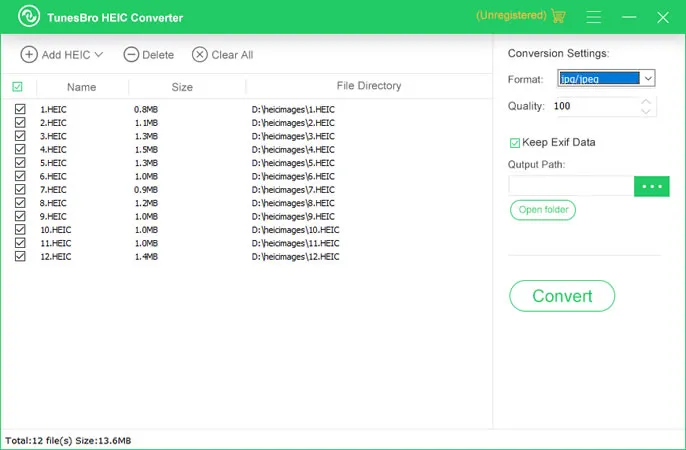
Summary
All of these solutions are equally robust, but there are a couple of things you need to remember. First of all, the conversion speed obviously depends on your Internet speed. If you're on a slow connection, an online HEIC conversion site might not be the best option for you. Another point to consider is data usage. If you're on an unlimited broadband plan it should be fine, but if it's one of those fair usage type deals then you'll need to keep a close eye on data usage because the JPGs you download are likely to be more than twice the size of the original HEIC versions.