TunesBro Free Screen Recorder is a powerful Windows productivity tool to enhance your level of communication. Take screen grabs, do webcam recordings, record desktop activity and even record with system sounds and microphone audio at the same time. Keep a record of important web conference calls and easily share them with easy-to-use interface.


Easy for first-time users and experts alike. All important tools and features available at one click. Hotkey shortcuts make it even easier.

Record external audio and capture system sound at the same time. Auto-save recorded video in local folder.

Recording screen free at any size without limitations! Feel free to choose from a set of fixed sizes or adjust it with preferred custom regions

Choose output quality for audio and video. Track your mouse movements and clicks. Preset recording length. Speed up with hotkey shortcuts.
Tunesbro ScreenGeeker not only gives your business presentations a professional look, but also can save web meetings for future reference, record external and internal audio together, record webcam and screen activity at the same time and share everything with multiple output formats and easy sharing tools. Perfect for walkthrough videos or app presentations. Unlike the other screen recorder software, ScreenGeeker gives you more flexible solution.
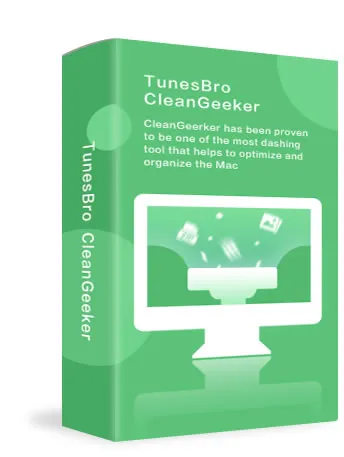

Use your existing hardware with our screen recorder software.

Do app demos, create presentations, record web meeting, capture job interviews and personal video calls. Grab everything on your monitor.

Full screen, custom recording area, record desktop and webcam, and external audio with system sounds at the same time.

Full HD output (60fps), choose your output format and share professional quality videos with colleagues, customers, family and friends.
What Customer Says
9 Reviews ★ ★ ★ ★ ★

Ashely
I've used a lot of free screen recording software in the past, but most don't have the ability to record external audio. It's critical for my work so obviously I love this product!

Janet
Wow! Absolutely amazing free screen recording quality. Both video and audio were in high definition. Definitely recommending this to my co-workers at the office.

Olivia
I like how you can control capture area so you don't have to hide other tabs or windows when working with multiple apps but only need to record one window.