TunesBroPDFGeeker
How to Use TunesBro PDFGeeker to Convert PDF to Word/Excel/PowerPoint/Image/TXT on Mac
Welcome to PDFGeeker, the ultimate solution for converting your PDF documents into editable Word files on your Mac with ease. Whether you're a professional handling multiple reports, a student organizing your research, or just someone who needs to edit a PDF without the hassle, PDFGeeker is designed to make your life easier.
PDFGeeker is not just a conversion tool - it is a a seamless bridge between PDF documents and a wide range of editable formats, such as Excel, PPT, Image and TXT. Our advanced algorithms ensure that your documents' layouts and formatting remain intact, providing you with an editable Word document that mirrors your PDF perfectly.
Step 1Download and Install
First, download PDFGeeker from our official website and follow the simple installation instructions. The software is fully compatible with the latest macOS.
Step 2Open PDFGeeker
Open the program from Launchpad and input the login password to grant the permission to the app. After that, you'll be greeted by a clean and intuitive interface. No complicated setups and just a clear path to get your work done.
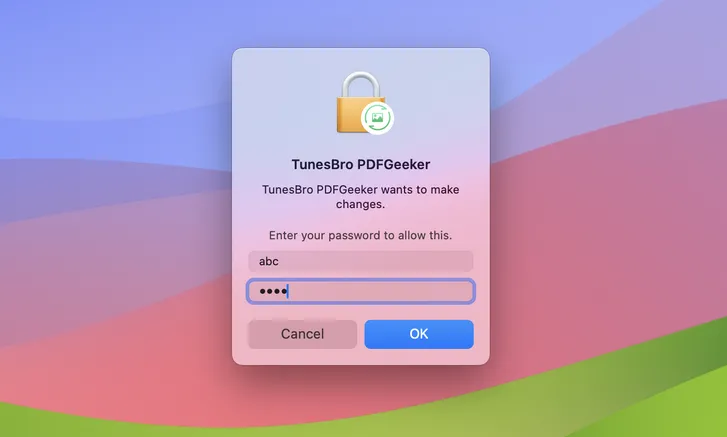
Step 3Import Your PDF
Click on the "Add Files" button to load the PDF file you wish to convert. You can also drag and drop the PDF directly into the software window.

Step 4 Choose Output Format
Select the output format as 'Word' from the Save Format options from the left secition. You have the choice to convert your PDF to DOC or DOCX, depending on your needs. Other output formats including: Excel, PPT, Images, TXT and HTML.

Step 5 Convert Your PDF
Once you're all set, hit the 'Convert' button at the right bottom corner. PDFGeeker will swiftly convert your PDF to a Word document while preserving all the original formatting and layout.
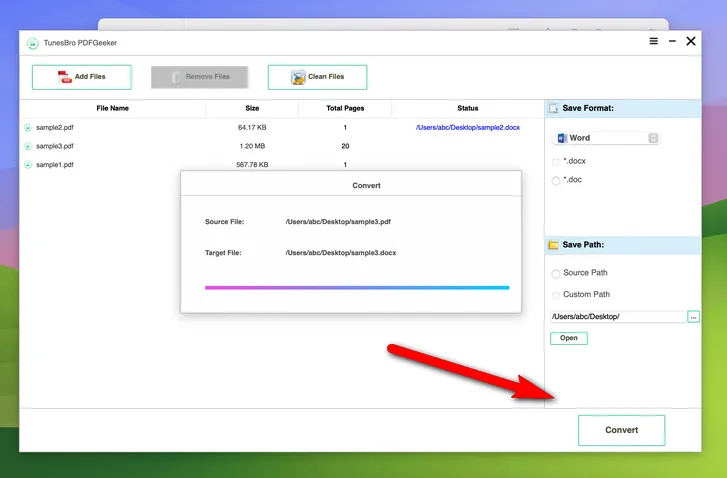
Step 6 Open Converted File
After the conversion is complete, save the new Word document to your desired location. You can now open it in your preferred word processor and edit as needed.
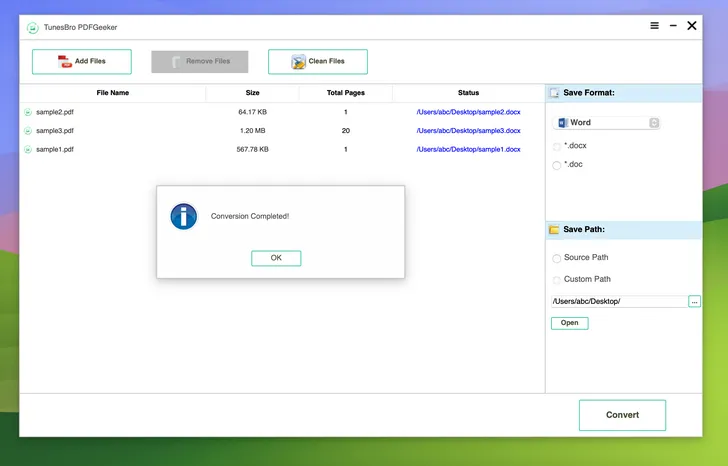
With PDFGeeker, you're not just converting files but also enhancing your productivity and simplifying your document management. Try it today and experience the power of efficient, accurate conversion at your fingertips.
